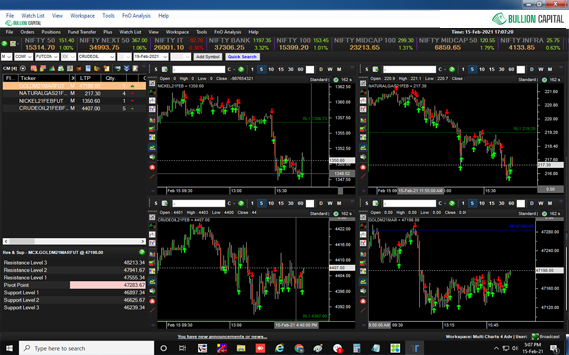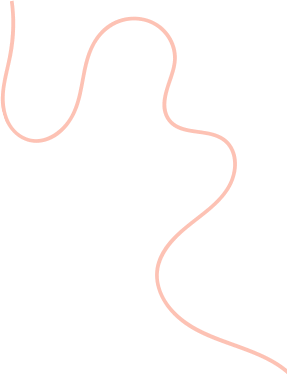SEBI Approved Buy Sell Signal Charting Platform.
Why an online trader needs Buy sell signal Charting Platform (Tracker)
The positional trading signals are
- • These trade signals are fit for those who wish to position for a few weeks.
- • Stop loss revision mechanism is slow to capture larger price momentum.
- • Generated on all F&O stocks with a stop loss of 1.5% to 6%
- • Positional traders are keen in making profit from the primary trend rather than day to day fluctuations.
Swing trading signals are
These trading signals are suitable for those who wish to take position for few days.
Generated on all F&O stocks, 3 Indices, 4 currencies and 9 commodities with a stop loss of 1% to 5%
Stop loss revision mechanism is to Ancash substantial gains from price momentum.
Swing traders are keen in short term trend and price momentum.
Intraday Trading signals are
The signals are generated after 30 min of markets open.
Generated on all F&O stocks, 3 Indices, 4 currencies and 9 commodities with a stop loss of 0.05% to 1.5
Intraday trading signals are suitable for those who enter and exit the trade on the same day.
KEY FEATURES OF TRACKER THE MOST POWERFUL CHARTING PLATFORM FOR A TRADER AND AN INVESTORS:
- Clients can set price, volume, % gain/loss alerts and receive real time alert notification Access: Right click on a scrip and select set alert option
- Clients can view and manage all alerts from a centralised window Access: View->Alerts Manager. Shortcut-F8
- Clients can link any watchlist/index watch to MS-excel for dynamic updates. Excel can be saved for later use. Access: Click on the 17th icon from right on the title bar, open an empty excel worksheet and paste
- Clients can track the portfolio in real time with consolidated holdings, transaction holdings and P/L Access: Tools->Portfolio manager
- Clients can generate over 15 important EOD reports like bar reversal, breakouts etc Access: Tools->End of day reports
- Clients can track the key world market indices and commodity prices Access: View->World Markets
- Clients can get to see all the futures of a script/index in a single click Access: Right click on a scrip/index and select futures
- Clients can view In, out and at the money options and PC ratio Access: click on the relevant radio button in the option chain window
- Clients can calculate the greeks using the Black scholes options calculator Access: Select an option in option chain window and click options calculator or Tools->Options calculator
- Clients can view the most bullish and bearish futures by premium/discount Access: View->Top stock futures->Most bullish and bearish
- Clients can view put call ratio leaders and laggards Access: View->Top stock futures->PC ratio leaders and laggards
- Clients can view open interest gainers and losers Access: View->Top stock futures->Open int gainers and losers
- Clients can view most actively traded options/futures contracts filtered by indices/scrips Access: View->Active contracts
- Clients can analyse Nifty puts and calls at all strike prices by volume, number of contracts and open interest Access: View->Nifty put call analysis
- Our product comes with over 10 well researched pre-defined workspaces (Dashboards). More on workspaces in next session
- Smart Workspace includes watchlist with Res &Sup, Market depth and trades for the selected scrip Access: Workspace->Smart
- Standard with trades workspace includes watchlist with Res &Sup, Market depth and trades for the selected scrip along with all market trades Access: Workspace-> Standard with Trades
- Standard with charts workspace includes watchlist with Res & Sup levels, trades and real time charts for the selected scrip Access: Workspace-> Standard with charts
- Standard with scanner workspace includes watchlist with live scanner and trend scanner Access: Workspace-> Standard with scanner
- Multiwatch 2/4 workspace : Clients can view 2/4 of their watchlists simultaneously on a single workspace Access: Workspace->Multi Watch 2/Multiwatch 4
- Multicharts workspace includes watchlist and four distinct charts corresponding to different periods for the selected scrip Access: Workspace->Multicharts
- Market overview workspace includes Indices trading information, Res &Sup levels for indices, Market breadth and chart for the selected index Access: Workspace-> Market Overview
- F&O corner workspace : View action in F&O market - Most bullish/bearish, PC ratio leaders/laggards, future OI gainers/losers Access: Workspace->FO corner
- Opportunity finder workspace : View dynamically generated watchlist with Res &Sup, market depth and trades for the selected scrip Access: Workspace->Opportunity finder
- Peer group view: Clients can view performance and trade data about the peers of a selected scrip Access: Right click on a scrip and select peer group view
- Symbol view: Clients can view most relevant information pertaining to a scrip including the peers, bulk/block deals, gross delivery data and announcements in a single window Access: Right click on a scrip and select symbol view
- Clients can create their own workspace using drag and drop mechanism. They will be listed under custom workspace Access: Workspace->Create workspace
- Clients can set any workspace as their default workspace. Call the workspace and set as default Access: Workspace->Set as default workspace
- Clients can view the Bulk/Block deals for previous trading session and query past periods Access: View->Bulk/Block deals
- Clients can view the gross delivery data for for previous trading session and query past periods Access: View->Gross delivery data
- Clients can analyse the performance of recent IPOs against the listing and offer price Access: View->Recent IPO performance
- Clients can view the past FII activities Access: View->Recent FII Activities
- Clients can view the scrips that have lost/gained most in the last 1W, 1M, 3M, 6M, 1Y Access: View->Top stock history . Shortcut->F5
- Clients can view announcements provided by the exchange for the day Access: View->Announcements. Shortcut- F7
- Clients can view research calls published by their broker Access: View-> Research Call
- Clients can view today, tomorrow and forthcoming board meetings published by the exchange Access: View->Board meetings
- Clients can view the recent google finance news for a scrip Access: Right click on a scrip and select google news
- Clients can customise a specific column in the watchlist Access: Right click on column header
- Clients can re-order the columns by simply dragging the column header to desired position
- Clients can hide/unhide ticker, index, navigation panels from view menu
- Clients can apply different themes to their window Access: View-> Themes
- Clients can view the newly introduced scrips and contracts, disabled scrips and scrips trading in trade to trade segment Access: View->Newly updated scrips

DISCLOSURE
Disclosure of Proprietary Account Trading by Members to Clients Proprietary Trading Disclosure:In terms of provisions of the Rules, Bye-Laws and Business Rules of the Exchange and with reference to circular MCX/T&S/147/2016 dated May 17, 2016 regarding Disclosure of Proprietary Account Trading by broker to client.,Pursuant to SEBI Circular Number SEBI/MRD/SEC/Cir-42/2003 dated November 19, 2003 & SEBI/HO/CDMRD/DMP/CIR/P/2016/49 dated April 25, 2016 BULLION CAPITAL. Discloses to its clients about its policies on proprietary trades. We does proprietary trading in the derivatives segment at MCX respectively.
Disclaimer: “Investment in equity / derivatives / currency and Commodity Futures Markets is subject to risk. Please read the risk disclosure document before investing”